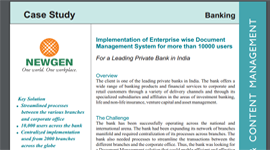OmniDocs Enterprise Content Management
Elevate your ECM game for a truly digital workplace with end-to-end management of enterprise content right from capture to processing to distribution. OmniDocs ECM Suite offers smart tools to ensure information originating from multiple sources is captured at the right instance, stored in a secured central repository and made accessible across the organization.
Watch & Learn
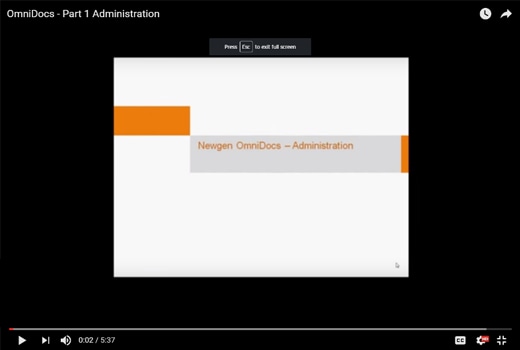

OmniDocs Admin Interface
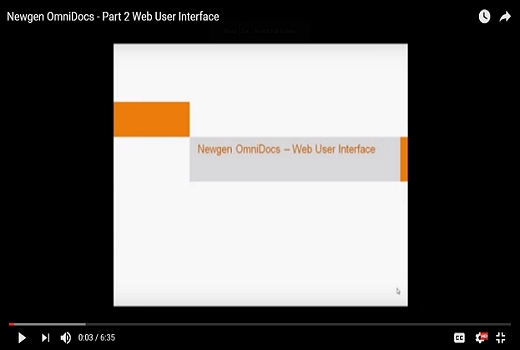

OmniDocs Business User Interface
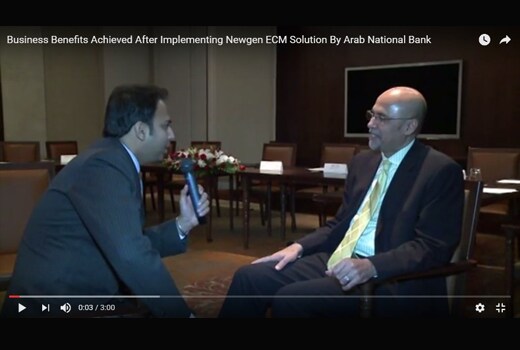

Benefits after deploying Newgen OmniDocs ECM
App Screens
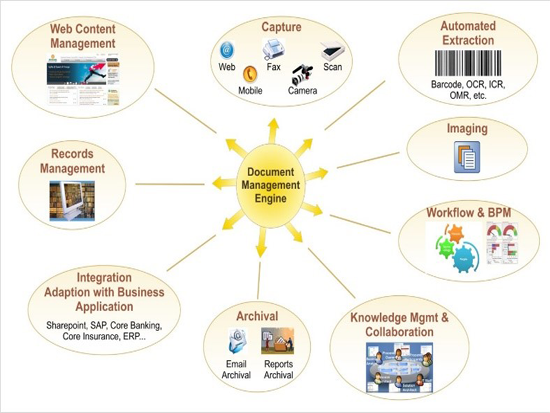
OmniDocs – Salient Features
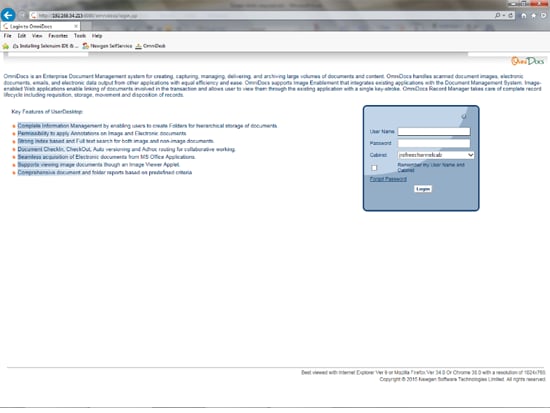
OmniDocs – Web Based Client Log In
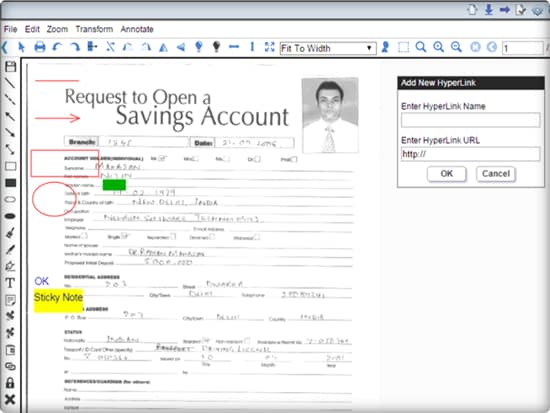
OmniDocs HTML5 Image Viewer
Features
Comprehensive Capturing and Imaging
Newgen OmniDocs suite is well complemented by OmniScan, Newgen’s enterprise wide bulk capture solution. OmniScan allows high speed bulk capture of paper documents and imagesand analyzes the quality of a document with an in-built component, Document Quality Analyzer. OmniScan also supports extensive indexing. Users can also capture information from physical documents with relevant metadata and initiate business processes on the go with Newgen’s mobility app.
Central Electronic Repository
OmniDocs provides a single electronic repository to archive documents across multiple departments and processes in an organization. Multiple types of documents and huge volumes of documents can be archived in OmniDocs.
Effective Document Search and Retrieval
Using a comprehensive search and retrieval mechanism users can search and retrieve documents within seconds. The most effective way of searching a document is using indexes (data class). This ensures that the specific document is retrieved with 2-3 seconds. The other options to search are based on the date range or on the type of document OmniDocs also provides full text search where users can search and retrieve a document based on certain keywords in the document.
Benefits
Capture and manage large volumes of documents (paper as well as electronic) pertaining to your processes
Get instant document visibility - Documents for different processes and departments are available within seconds for specific users
Access documents directly from core banking applications since OmniDocs is be integrated with it
Modify documents and keep different versions of the document with version management
Restrict access and privileges to users for different documents with a comprehensive rights management process
Have access to the history of all activities performed on a document with the Audit Trail feature